17 years helping Canadian businesses
choose better software
What Is LearnUpon?
At LearnUpon LMS we’re on a mission to help you unlock the power of learning. Combining our award winning LMS and our industry-leading Customer Experience team, we pride ourselves on being a trusted partner to over 1,300 businesses.
Every day, L&D teams around the world choose LearnUpon’s intuitive, feature-rich and deeply integrate-able platform to deliver a connected learning experience to millions of learners across their employees, customers and partners. Plans start at $15,000.
Who Uses LearnUpon?
LearnUpon works with global organizations who want to make learning a central part of their growth strategy and supports over 1,500 customers worldwide including Zendesk and Gusto.
Where can LearnUpon be deployed?
About the vendor
- LearnUpon
- Located in Dublin 7, Ireland
- Founded in 2012
LearnUpon support
- Phone Support
- 24/7 (Live rep)
- Chat
LearnUpon pricing
Starting Price:
- No free trial
- No free version
LearnUpon does not have a free version and does not offer a free trial.
Pricing plans get a free trialAbout the vendor
- LearnUpon
- Located in Dublin 7, Ireland
- Founded in 2012
LearnUpon support
- Phone Support
- 24/7 (Live rep)
- Chat
LearnUpon videos and images
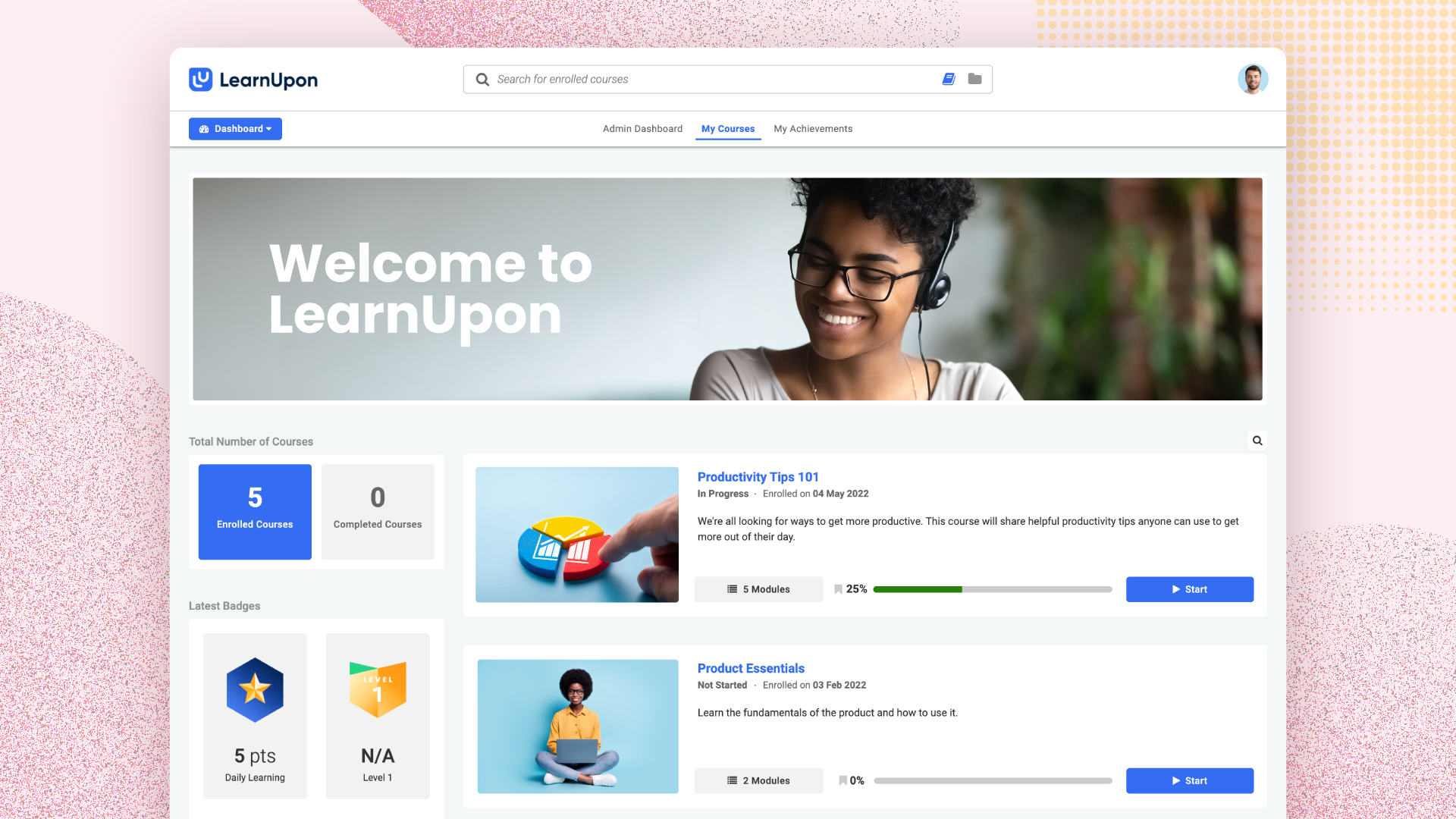
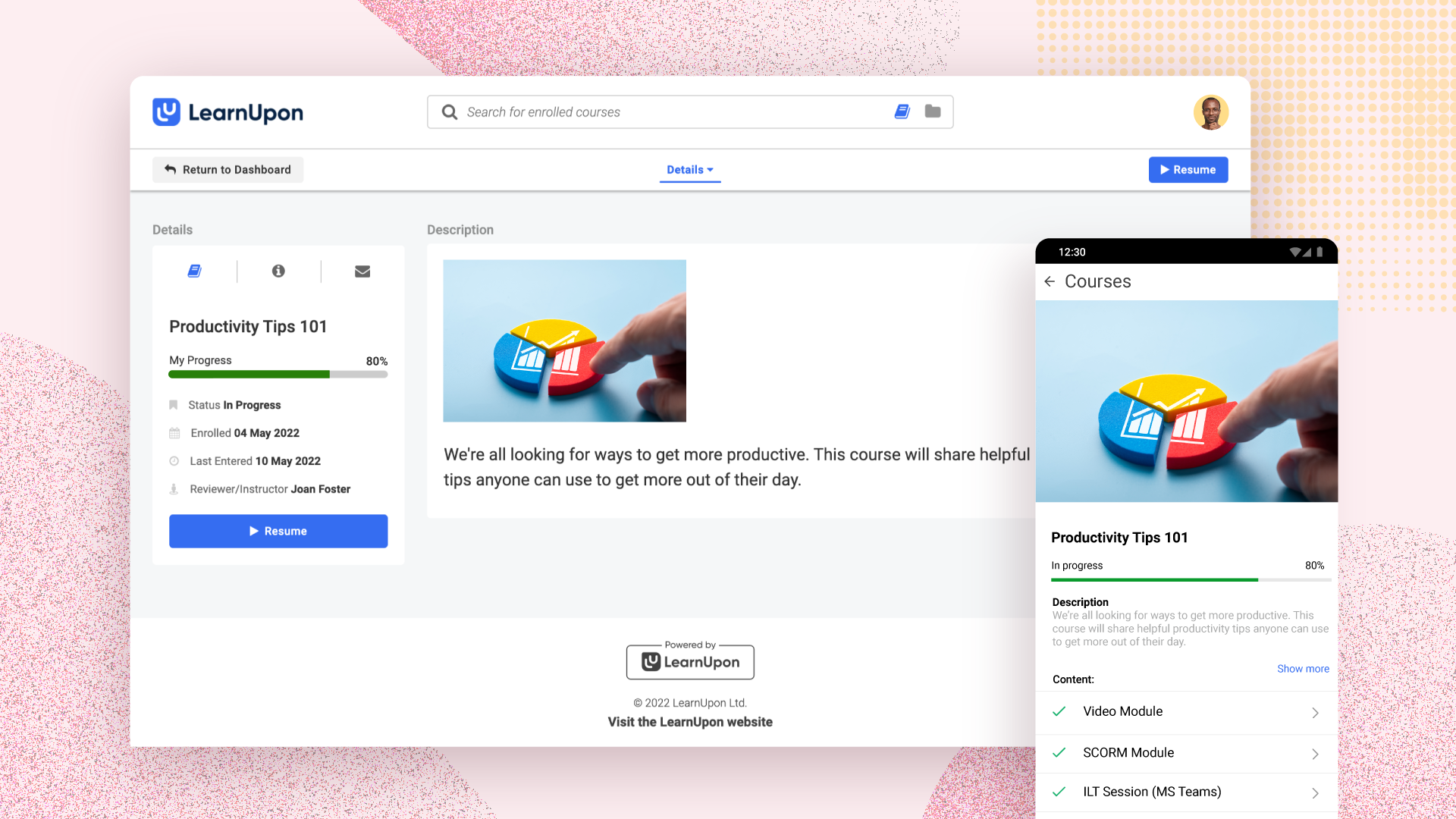
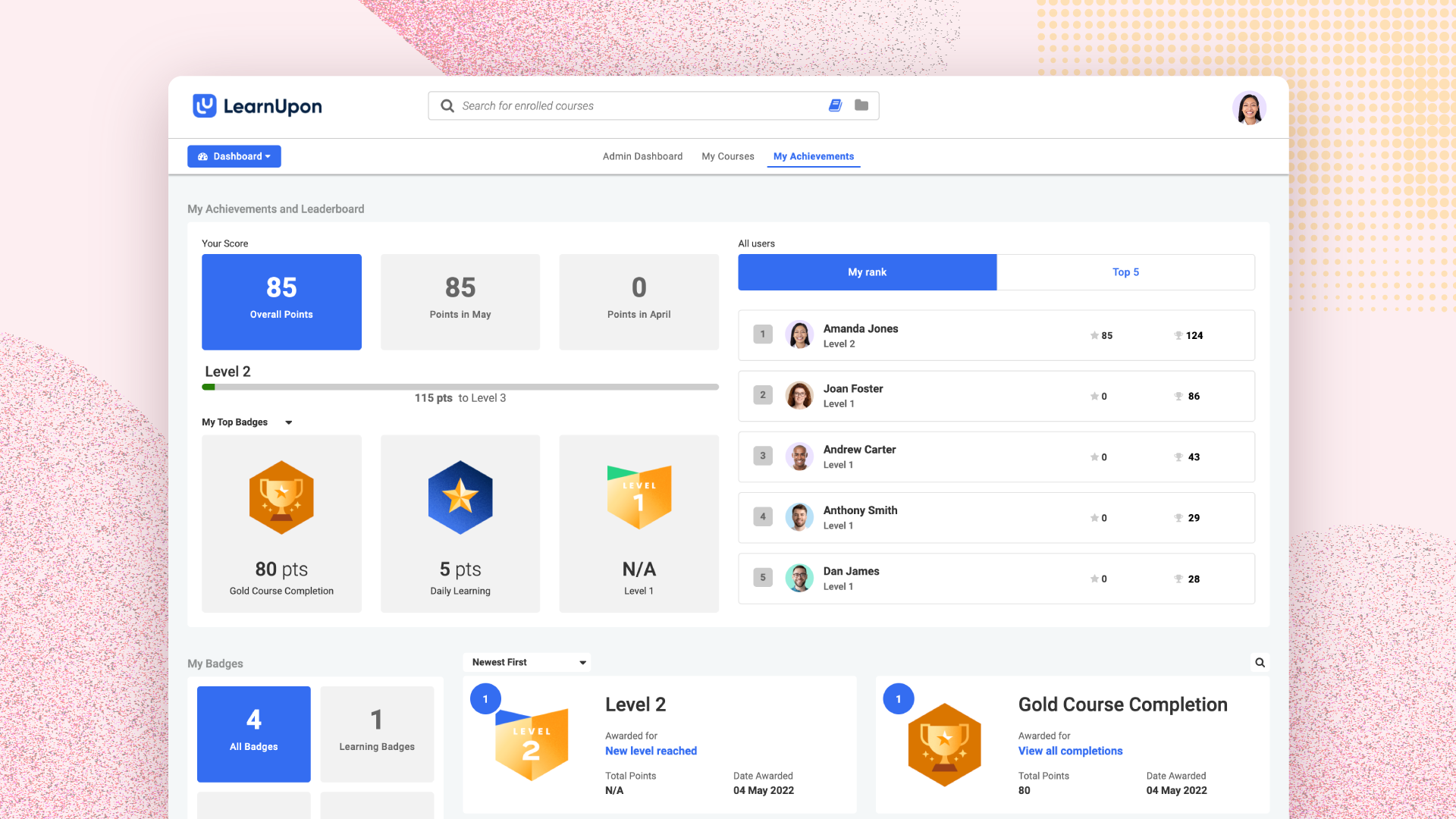
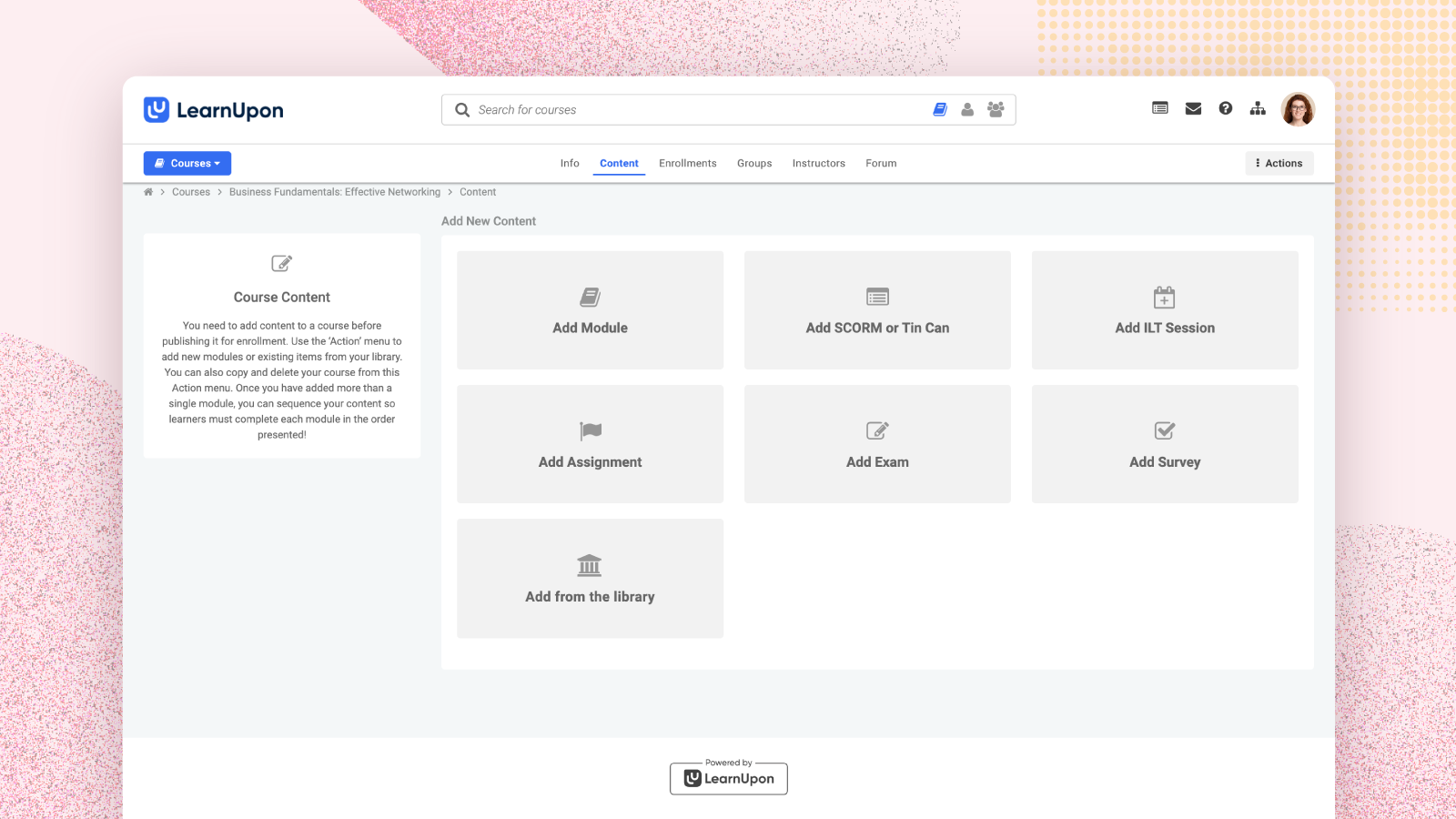
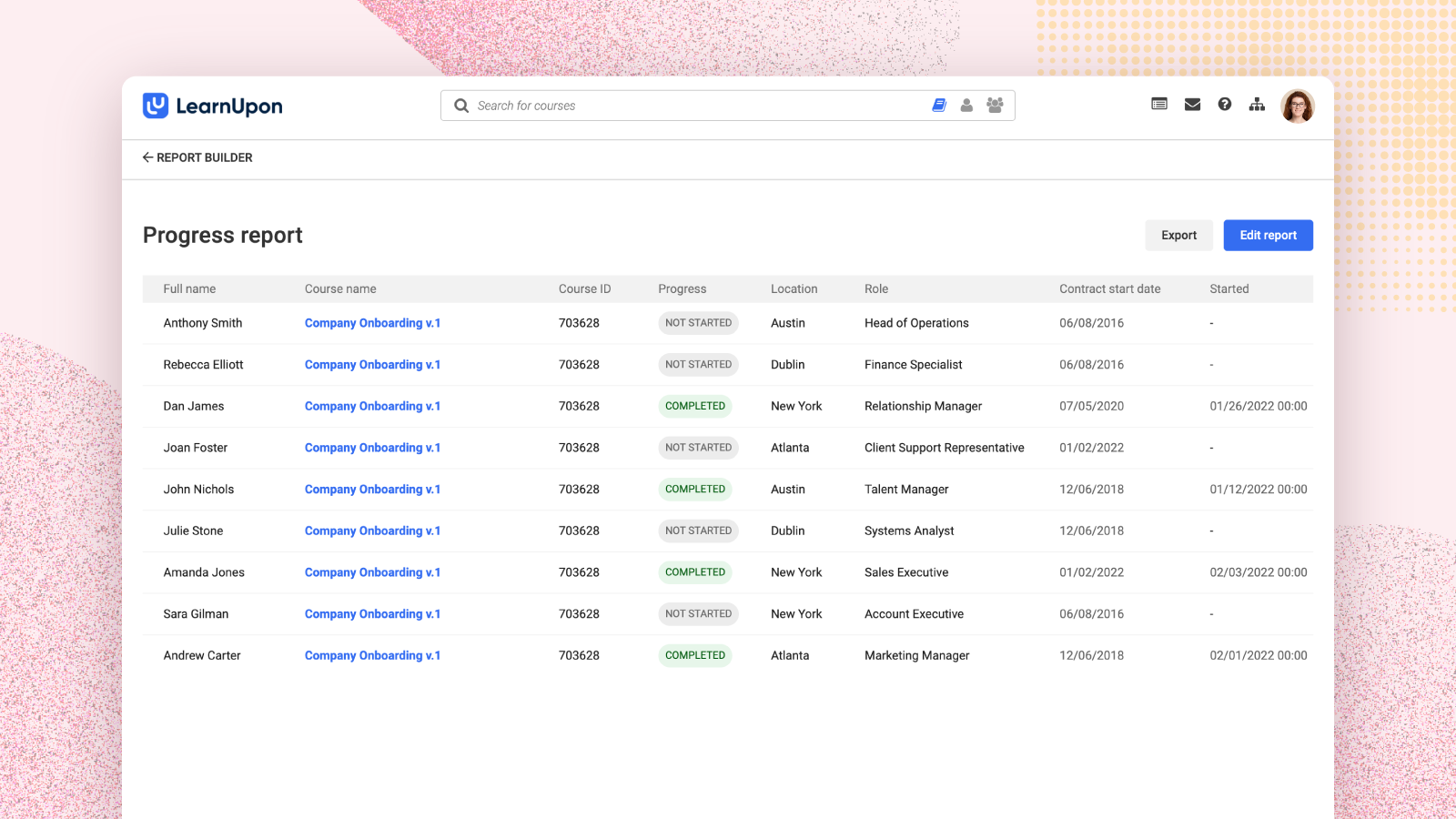
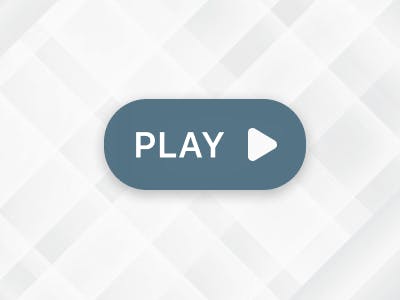
Features of LearnUpon
Reviews of LearnUpon

A solid learning platform that we implemented in weeks versus months.
Comments: LearnUpon has given us a platform for onboarding, ongoing development, and compliance education for our employees, clients, and partners. We have cut down onboarding from months to weeks. The result is improved CSAT, improved time-to-value, and reduced risk.
Pros:
Our organization went from no learning platform to LearnUpon in a matter of weeks. In the past, this process has taken me months with other vendors. LearnUpon's customer services is above average and, coming from me, this says a lot. I'm talking Sales, Account Management, Customer Success, Customer Support, and in fact any team member I have ever dealt with. Now, let's talk features and functionality. The implementation was straightforward and our SSO, Teams, and Zoom, integrations were easy. Since LearnUpon was built from the ground up, it has all the fundamental features that one needs to administer users, groups, courses, etc. and learn. My team and I are in the system on a daily basis and we have learners frequenting the system for onboarding, compliance, and development.
Cons:
There are a few quirks though. Here are some examples. When a learner is disabled, there is no visual indicator until you click into their profile. There are workarounds; however, these are additional steps. It would be nice to add custom content to a learner's Home page. Also, I'd love a report that tells me what keywords were searched, which ones had results, and which ones did not.
Alternatives Considered: Lessonly, Absorb LMS, Skilljar Customer Education, WorkRamp, Docebo and TalentLMS
Reasons for Switching to LearnUpon: Customer Service, Functionality, Price, and previous experiences with some of the other vendors.

Hands down, Best LMS I have ever used.
Comments: The experience of working with Sales to discover the details of the product and transitioning to an Onboarding Specialist was easy. In the Onboarding phase, we meet weekly to make sure that we are meeting the targets of our transition plan. I appreciate that when I do stumble and can't figure something out, the LearnUpon team is always very quick to assist.
Pros:
Ease of use and impeccable customer service!
Cons:
I struggle to find something I don't enjoy about the software and the service.
Alternatives Considered: Lessonly, CANVAS, Moodle, Rippling, Cornerstone LMS, Birch Learning Platform, Bigtincan Zunos, Growth Engineering LMS, Docebo, TalentLMS and Litmos
Reasons for Choosing LearnUpon: The tools in WorkRamp were minimal. The interface made it difficult to administrate the system and difficult for learners to complete training. By switching from WorkRamp to LearnUpon, we were able to save about $50k per year.
Switched From: WorkRamp
Reasons for Switching to LearnUpon: Cost and Functionality. Completed a full specification review and found that LearnUpon met most of our requirements at the best cost.
LearnUpon good budget option
Pros:
Very easy to use for admins, user friendly, simple interface
Cons:
A lot of limitations for customization and scalability
Overall, a great platform!
Pros:
LearnUpon has a very friendly UI! Super easy to navigate.
Cons:
I do wish that there was an integrated forum of sorts for users.
Flexible and Easy to Use
Comments: We have been very satisfied with LearnUpon. It provides a scalable way to train our end users.
Pros:
It is flexible and easy to use. A good balance between features and cost.
Cons:
Some features are not immediately available and you have to request them from Customer Success. The Customer Success team is very responsive, so it is a minor inconvenience.
Alternatives Considered: Accord LMS and Thought Industries
Reasons for Switching to LearnUpon: LearnUpon was the best balance of features and cost.
Best Platform for Onboarding New Employees
Comments: The one-on-one support we got from their Success Team is unmatched (you're the best, [sensitive content hidden]!). They provide you with ALL of the tools you need to get your platform up and running, work alongside and encourage you the whole way.
Pros:
After using it for several months, I still cannot get over how easy it is to use. I wish we would have made the jump to this LMS a long time ago.
Cons:
The price is a bit high for the non-profit organization I work for, even with a discount.
Alternatives Considered: Microsoft SharePoint
Reasons for Switching to LearnUpon: It allowed my team to all be administrators and have equal access over users and content.
We love LearnUpon!
Comments: It's been great from beginning to end! Our customer service rep answered all our questions and there was no hard sell. The set up was super easy. Our learners love the online platform and we know they're all getting the same training.
Pros:
The support has been amazing. Grey walked us through all the set up. Any time we have a question someone is right there to answer it for us. It's very easy to use; very intuitive. We are very happy we chose LearnUpon!
Cons:
I can't think of anything. We've been happy with everything thus far.
Alternatives Considered: Microsoft 365
Reasons for Switching to LearnUpon: It did what we needed it to do. Our learners had access to it, whereas they did not with the Microsoft product.

LearnUpon Review
Comments: We use LearnUpon to help onboard and train our customer base. We used to do all 1-on-1 training calls which we often found was slow, expensive and not scalable. We decided to rethink how we get our customers educated on the product and found LearnUpon as a potential solution. Since we have implemented the LearnUpon software into our onboarding process, our customers are learning much quicker and able to learn when it's convenient for them resulting in a faster, cheaper and more effective learning experience.
Pros:
The ability to create groups and implement dynamic rules within those groups has really allowed us to automate a big portion of the learning experience. The product has been very easy to use and the training materials they supply to you in addition to the implementation consultant made it an enjoyable process. We had not used a LMS prior to LearnUpon so it was very easy to set it up from scratch and learn best practices as we go.
Cons:
We really don't have anything negative to say about LearnUpon at the moment as it's done exactly what we hoped it would do and more. Excited to watch it continue to iterate and grow as we do.
Alternatives Considered: Skilljar Customer Education and Thinkific
Reasons for Switching to LearnUpon: A combination of overall functionality, affordability, and integrations with our current CRM.
Good learning portal
Comments: Good learning system overall that allowed us to centralize our learning courses for our customers.
Pros:
Easy to create courses Easy library build Great customer service
Cons:
Learning paths are clunky to update Wish I could collect more customized user data once filtered into a group
Alternatives Considered: 360Learning and Schoox
Reasons for Switching to LearnUpon: Seemed that it was going to give us better customization Dyamic codes allowing us to auto sort customers into groups was a necessity
Great API. But some basic features still missing.
Pros:
Good for the price. Great API documentation. Good version controls.
Cons:
Lots of basic features still in development.
Wonderful LMS for our little nonprofit!
Comments: We've been partnered with LearnUpon for almost 10 years - that says it all!
Pros:
LearnUpon's customer service is absolutely the best thing about them! They are customer-focused and it shows in everything they do!
Cons:
Because we train outside of our organization, no LMS platform is perfect for our unique needs.
Alternatives Considered: Absorb LMS, Moodle, Docebo and TalentLMS
Reasons for Choosing LearnUpon: At the time, Coursemill was only able to deliver SCORM courses, but we were also doing webinars and live trainings. We needed a one-stop-shop for our learners. Additionally, Coursemill was very difficult to use.
Switched From: CourseMill
Reasons for Switching to LearnUpon: LearnUpon had the most features for the best price. Plus, I loved that they set up time for me to speak with a customer in a similar field, so I knew exactly what we were getting into before we signed anything.
Intuitive, Aesthetic & Economical Solution with Rock Star Cx Support
Comments: When evaluating solutions, the LearnUpon sales team was responsive from day 1 -- you sometimes have sales teams who show up and read you their demo script, but LU showed up to listen first, and ask questions, and then demo how they could meet our needs. The trial version gave us an opportunity to test out branding and functionality requirements. Branding the trial portal to reflect our corporate look and feel was a slam dunk, took maybe 1 hour max. In fact we were able to go live with no additional portal branding effort, and our company maintains a high aesthetic bar. In the full version we spent time designing all aspects of the portal exactly how we wanted them. There's enough granularity to meet our need without the pointless option overload that so often can sacrifice intuitive usability. Our dedicated Customer Success Manager was ready, willing, and able to offer suggestions, take questions back to the team, and help us push the solution to maximum value. (I've worked with the LMS "big guys" too, who keep you on hold for 20 min to answer a simple question and dole out onboarding support by the spoonful -- LearnUpon always makes me feel like I'm one IN a million, never of of the million). Setting up SSO was a breeze with our Confluence gateway. We launched in April and are growing client users by about 10% a week. I honestly can't say enough good stuff about LearnUpon's customer support ethic. They "get" it.
Pros:
Excellent blend of intuitive aesthetic design and functionality -- LU works the way we need it to work, as we partition projects across portals and clients into self-contained user groups. We're able to maintain our brand presence for clients, meet our organizational goals and our customers' needs effectively -- with little to no compromise on our vision. On top of this, LU customer support is the best in the business.
Cons:
There's not much to not like about LearnUpon. The system continues to mature and improve incrementally with each release. More attention could (and is) being paid to Reporting capabilities. Functionality to nest Groups would also be helpful, or minimally the ability to copy an existing Group.
Alternatives Considered: Wyzed, Cornerstone LMS, Docebo and Litmos
Reasons for Switching to LearnUpon: The buying experience, trial period results, customer support, and pricing.
Responsive Support and All the Features We Need
Comments: LearnUpon was the right fit for our company's needs, the size of our organization, and the certifications we offer.
Pros:
What I like most about LearnUpon is that it is a stable product.
Cons:
Learning paths in LearnUpon are a bit cumbersome.
Alternatives Considered: iSpring Suite, Docebo and Litmos
Reasons for Switching to LearnUpon: Best fit for the size of our organization, in terms of pricing and features.
Very competitively priced - decent on features
Comments: A great LMS and definitely a good choice for small to medium business who are growing. No need to tie into 1000's of licenses and pay for something you are not using - unlike other LMS.
Pros:
Pricing per active user is a game changer. The cost per user is significantly lower than other LMS vendors I have worked with. Easy to use and fairly easy to train as admin. Low initial learning curve
Cons:
Some features are limited - i.e. Learning Pathways - these cannot be changed once created which is a real issue for how we would have used these - it completely stoppped me from being able to use this feature in our organisation. The team were supportive in trying to find an alternative solution, but outwith courses/curriculum, the progressive learning is a little limited.
Alternatives Considered: Growth Engineering LMS
Reasons for Switching to LearnUpon: We use both, but for our customers, we choose LearnUpon because of the highly competitive pricing and SSO integration features.
eLearning for our Customers
Pros:
We are currently utilizing LearnUpon for both internal and customer-facing coursework at our company. The learning portals is a great way to separate these courses. I will say the support is by far my favorite thing - every time my dept has had an issue our CSM and support assignees were quick to jump on a call, respond to an email, and even followed up to make sure we were happy. Top notch.
Cons:
I do wish there was an easier way to showcase which courses should be taken before other courses - we are constantly adding courses and want to make sure the most useful learning paths are still displayed front and center. Prerequisite courses would be a nice feature (IE - Course A must be completed before Course B even appears. Or even better, course B appears but clearly states course A must be completed first.
Best in Show
Comments: 5 star service and product!
Pros:
The team is amazing! From our sale rep, [sensitive content hidden] , our Implementation Manager [sensitive content hidden] our Customer Success Manager the team is incredible! Always available to answer any questions and help!
Cons:
Not that I'm aware of! I love Learn Upon!

Easy for all with consistently responsive customer service
Comments: An excellent addition to the business that has freed up staff time for coaching activities, streamlined the training function and enabled us to deliver a more comprehensive supported learning pathway for a remotely based network of staff.
Pros:
It is quick and easy to develop content without the need for complex software and programmers. Our interactive courses achieve 5 star reviews simply using the tools provided with the system. All of our candidates, which now number in the hundreds, are able to navigate the system and complete our courses on a wide range of devices. We were concerned that candidates would need technical support we would be unable to deliver. We did not need to worry, technical queries for candidates have been almost non existent. The small number raised by our administrators and course developers have been answered and resolved quickly thanks to LearnUpon’s fantastic team.
Cons:
There isn’t anything we don’t like. More tools to help non developers create interactive courses would always be helpful in future developments to help us keep creating. One observation, the current pricing could divert small businesses from dipping their toe which would be a shame given they are the businesses that can most benefit from such a user friendly tool that doesn’t require an army of expensive developers, programmers and in-house computer experts.
LearnUpon LMS.......No need to look any further!!!
Comments: My overall experience with LearnUpon has been absolutely wonderful! And, I'm not just saying this.......my statement is based on 4+ years using the software. Solid, reliable, user-friendly software, a team that truly listens to their customers and makes changes based on that listening, and excellent customer service. I can't ask for much more than that! Signing up with LearnUpon is a no-brainer. If you're wavering, don't! You'll be in good hands!
Pros:
LearnUpon as a software and company is top notch! The software meets all of our needs and then some. And, to make things even better their customer service is fantastic (think Ritz Carlton customer service). If LearnUpon checks all your boxes and will meet your needs, then go with them! You won't be disappointed.
Cons:
The thing I liked (past tense) least is the customer experience when a customer had a login in on another portal in the larger LearnUpon ecosystem and then would sign up for our courses. However, I provided feedback to LearnUpon and they implemented an upgrade to fix this. Wow!! Top notch customer service coupled with a great software! The company listens to their customers and responds, implementing upgrades to meet their LearnUpon users needs. This has happened multiple times to me :) Kuddos to LearnUpon!
Best LMS Hands Down
Comments: This LMS offers me a method of creating and sharing my courses with my clients and others. My business would not be where it is today, without LearnUpon.
Pros:
I have been working with the folks at LearnUpon for almost 6 years. As an Administrator responsible for managing and branding my learning portal as well as developing customized courses for clients, I cannot say enough good things about it. The staff are incredibly quick to respond, are clear with their responses and want to be of assistance. They score a 10 every time with their customer service. I have watched this LMS grow from good to great over the years with new features being added constantly. Today, it is a robust LMS with every single feature I could want (and frankly a lot more than I use). Developing courses is easy and I'm able to produce professional looking courses, easily, This is important because I do not have a technology background and though I'm a reasonably quick study, I needed an LMS that didn't require a computer science degree to navigate! The reliability of this LMS, the ease of its use and navigation, as well as the fact that I almost never get calls from my clients with "systems issues", makes this an absolutely outstanding product. I also love the LearnUpon University tutorial option. I could not be happier.
Cons:
There are none that I can think of. I absolutely love this LMS and the people who stand behind it.
Over ten years
Comments: I have been using LearnUpon for over ten years, first for the nations largest machine trades association and then as my own LMS provider. This group will not let you down if you are looking for a great educational platform/ LMS
Pros:
Ease of use and customer support as well as cost / value for all the features
Cons:
I found no cons with LearnUpon.. the entire LMS experience is wonderful
Alternatives Considered: CANVAS, Moodle and Blackboard Learn
A Great LMS - with an attractive User Interface
Comments: The versatile training platform allows our employees to log in and view training material remotely on any device. New material can be uploaded in a matter of minutes. Easy to follow formats keep the learner engaged and on task. The easy-to-use Dashboard make navigation simple. A great product, I would promote to anyone.
Pros:
Pros: Overall management, ease of use, functionality at all levels are major time-saving benefits. Being able to brand our company makes even our newest employees feel like they are rally part of something bigger. As an administrator, the ability remote connection from anywhere is amazingly effective. The Customer Support is Outstanding. Using Learning Paths for step-by-step training has simplifies the learning process.
Cons:
Occasional glitches with new user log in. However, any issues that have come up over the years were immediately corrected by tech support.

LearnUpon is easy to use and meets various needs
Comments: It has worked well enough for us, we are able to add training videos, exams and track how many people have completed certain compliance milestones.
Pros:
It is easy to use and allows learners to access learning materials quickly and easily. Our team can share information, add exams, and deadlines.
Cons:
No real dislikes about the software, we use it in an unconventional way in that it is for corporate training and employee compliance. But it works and allows us to meet the needs of multiple business units.
A fantastic LMS. Well-designed, regular updates, excellent customer service.
Pros:
LearnUpon's features are robust, but it is still simple to use. It's easy to maintain on the admin side, and I don't get questions from my learners about "where do I click." I can't say enough about the quality of service LearnUpon provides to its customers. My LearnUpon rep regularly contacts me to ask about our needs and to keep me informed of new features. Tech support responds to any issues I have within hours, and they'll work until the issue is completely resolved. LearnUpon actually listens to its customers when deciding what features to add or update. Great company, great product.
Cons:
As a non-profit organization, most of our e-learners are voluntary. We depend on learners' self-motivation to continue learning, so we would value more features (such as social sharing) that help users stay engaged with the platform.
The perfect LMS for commercial training companies
Comments: I highly recommend LearnUpon to any training company serious about providing its customers with a superb eLearning experience. We invested heavily in developing stunning eLearning content and needed an LMS to match. After six months of trialing countless different systems I was losing hope of finding one, then I discovered LearnUpon and haven't looked back. I don't feel like I have just bought a product, I feel like I have entered into a partnership with a highly skilled, ambitious and professional team of LMS experts. They're a young, vibrant, ambitious team who definitely put their customers at the very centre of what they do. They understand that their customers aren't buying a system, they're buying a means for taking their eLearning products to market. I believe that you can only be as good as your worst supplier - since adopting the LearnUpon LMS our customers and their learners have gained much added value and overall a superb eLearning experience. We use LearnUpon to provide direct access to our eLearning to end-users and we also provide our larger clients with a branded portal on the system so they can administer and manage their staff's access to our eLearning courses. It works perfectly in both cases.
Pros:
Great customer portal functionality, with really smart branding and white labeling options Intuitive, versatile, smart and affordable. Really easy to use and maintain.
Cons:
None. It does everything we need it to do and more. Our eLearning courses are relatively short (60-90 mins). I therefore cannot speak for how well it would work with heavier courses, although I see no reason why it wouldn't be just as good.

eLearning made easy and nice.
Comments:
I am glad they team is constantly updating it! It means constant progress and better outcome!
100% recommended for small businesses and organizations.
Pros:
It has a simple look and feel. Some people don.t realize how important this is to any learning process. No distraction, no competition with content. That is the most valuable asset of this LMS. It is very intuitive and smart. Students love it at first sight because it makes the learning process more approachable. I
Cons:
Non really. I just wish the constant updating won't mess up with the system simplicity.